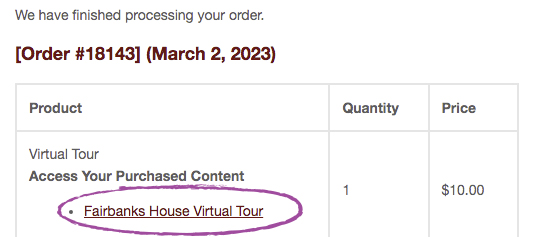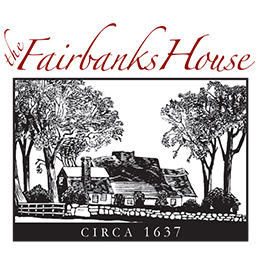Steps for Purchasing & Accessing the Virtual Tour
Please read these instructions carefully
First you need to determine if you need to create an account or sign into an existing account:
HOW TO CREATE AN ACCOUNT
During the check-out process make sure to create an account,
or you will not be able to retrieve your access information for the Virtual Tour!
Below is an image of the box you will need to check circled:
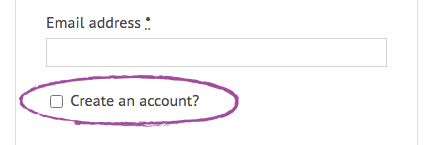
HOW TO LOGIN TO AN EXISTING ACCOUNT
If you have previously created an account, please sign in during the checkout process.
Below is an image of the link you will need to click:
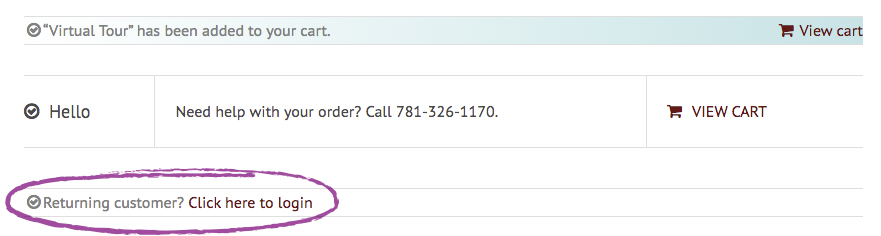
Alternatively you can also sign into your account under the “Gift Shop” tab or by clicking here.
Please remember this has to happen before you complete the purchase!
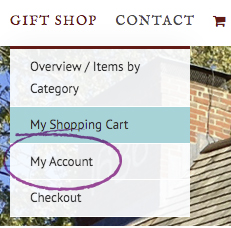
POST CHECK-OUT
After purchasing the tour, you will be redirected to the order confirmation page.
Under “Order Details” is a link to the Virtual Tour that you can click on to access the tour right away.
Below is an image of the location of the link:
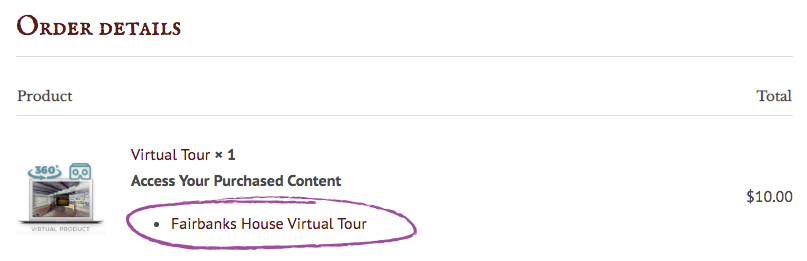
A link to the virtual tour is included in your order confirmation as well.
Below is an image of the link you will need to click in your email: